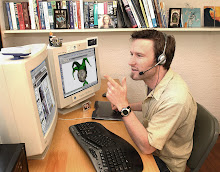Unwrella is a fast and effective texture map unwrapper. It is designed to allow 3D artists to easily deal with large numbers of objects that need to be unwrapped. With a single mouse click artists can now unfold low and high-poly objects and produce UV Maps with an exact 1:1 stretch ratio and optimal UV space utilization. This type of “texture seam and surface stretch reduced mapping” allows for displaying of nearly seamless textures and normal maps in realtime engines or any other type of 3D production.
Why do I need Unwrella?
Because time is money, and we all know how long it takes to properly unwrap dozens or sometimes even hundreds of objects in a scene. Now imagine that you can select all of them, press “Apply Unwrella” and they get automatically unwrapped with optimally calculated UV maps, ready for your production.
Because you are tired of fighting with the seams in your textures and normal maps to prevent them from emerging in realtime 3D engines, where they would decimate the quality of your models. Those seams occur mostly because the classic way of manual unwrapping and pelting can never generate exact pixel mappings on the chunk borders (their sizes and orientations usually differ) and will therefore generate ugly and visible seams on the connection edges, since the pixels from one chunk are mismatching with the ones from its adjacent chunks.
Because you don’t need to bother about the arrangement of the unwrapped chunks: Unwrella does this automatically. Unwrella distributes them in realtime to ensure optimal utilization of the available UV surface.
Because you will get much less chunks than you would by using other automated UV unwrappers (i.e. the 3D Studio MAX built-in Flatten UV). This offers a reduced number of seams and minimal wasted texture space while still providing the best possible pixel ratio.
Unwrella’s advantages in real life production environments:
+ fast and simple automated UV generation
+ optimal UV space usage
+ less chunks
+ advanced options allow for padding & limiting chunks or stretch parameters
+ load & save settings
+ makes seamless textures and normal maps possible (especially important for realtime engines!)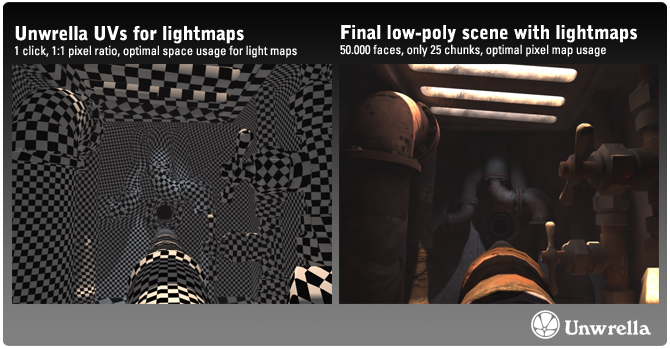
The technology behind Unwrella
Unwrella is a plugin that makes use of the work done at Microsoft Research (Hughes Hoppe et al.) for Direct 3D unwrapping (non-overlapping parametrization of a 3D surface to 2D texture space) with regards for minimized texel stretch, and which is incorporated in the latest Direct3D X libraries and exposed through the UVAtlas APIs.
Parametrization of this type has a wide range of uses:
Since the parametrization is entirely automatic, the time usually spent by artists manually unwrapping an object is drastically reduced.
It is also usually far more accurate than manual unwrapping. A generated stretch of 0 means that every texel covers exactly the same amount of space on the 3D surface.
--------------------------------------------------------------------------In most cases Unwrella is highly automated, so you won’t need more than a few steps to get your unwrapped UV map.
1. Create a model, apply the modifier.
2. Optionally adjust settings for Unwrella to fit your needs (i.e. texture size, maximum allowed texture stretch), then press “Apply”.
If you’re not yet completely satisfied with the result, just correct some of the parameters and apply again. Activating “High Quality” will produce better maps, but will also require more RAM.
3. Finished! Test it with a checker map. The finished model has nicely distributed squares …
… and the chunks of the map are optimally packed.
Unless you’ve set the options to allow for higher stretching, you won’t see any seams on your model, regardless of the map you intend to bake (diffuse, normals, specular, etc).
links: http://www.unwrella.com/
download bản Open beta http://www.unwrella.com/download/